How to update my password
You can change your password at any time. To do so:
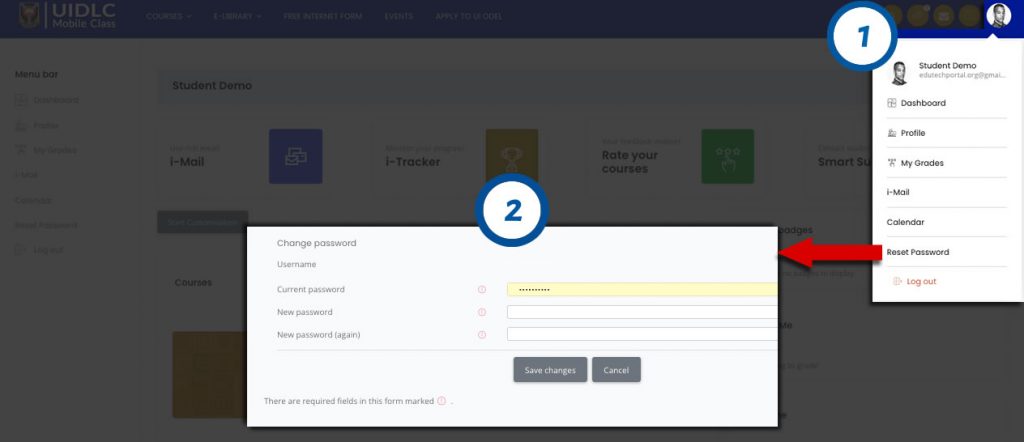
- Click on your profile picture, a drop-down menu flows out.
- Select reset password from the list
- Enter your current password, and your new password (twice). Endeavour to store your new password to somewhere save.
How to reset my password
If you have forgotten your password or unable to login, and your detail has been transmitted to the Mobile Class LMS, then you should reset your password. You can reset your password by yourself by taking the following simple steps:
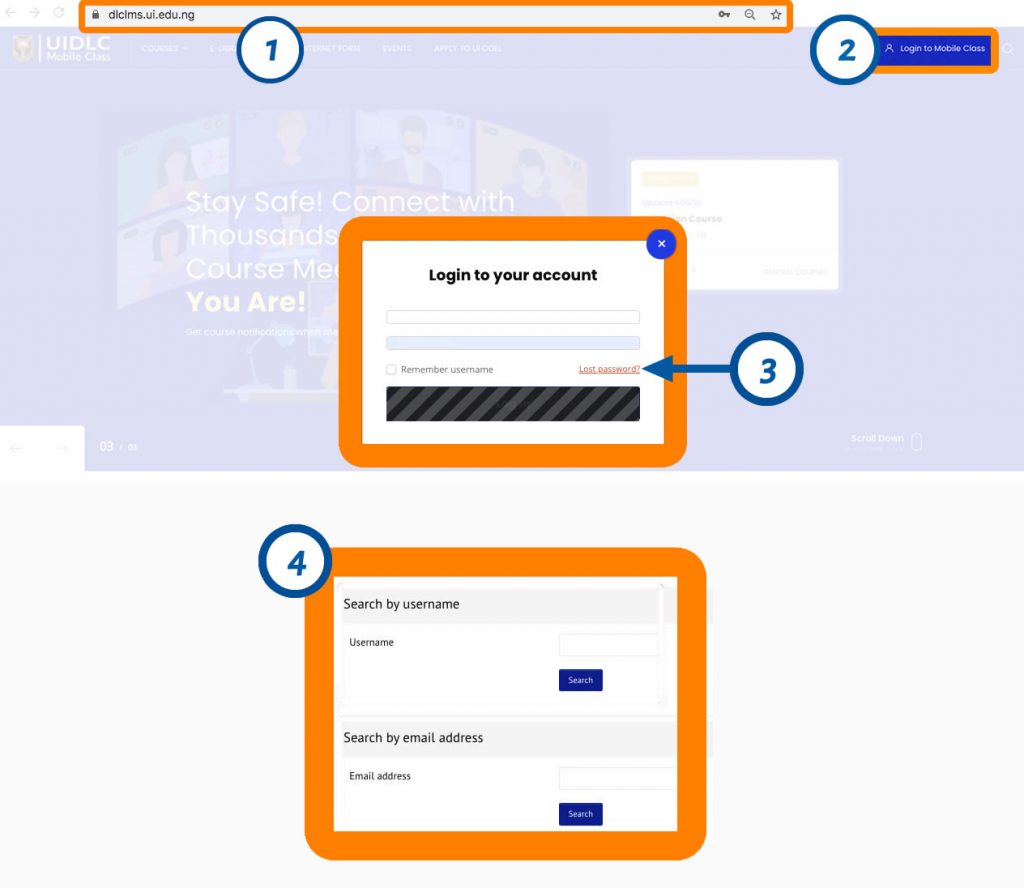
- Go to the LMS website (https://dlclms.ui.edu.ng/).
- Click on Login to Mobile Class link at the top right corner of the homepage.
- Then, click on lost password? link.
- Enter your username i.e. matric number or DLC email in the appropriate field.
- An email will be sent to your DLC email address, with instructions on how to get access again.
Note: In case you did not get any instruction on reset password, you should immediately contact student support via ssu@dlc.ui.edu.ng.