Upon login, all your registered courses are listed directly on your dashboard. You can also always access your courses by clicking on the Courses menu, then My Courses.
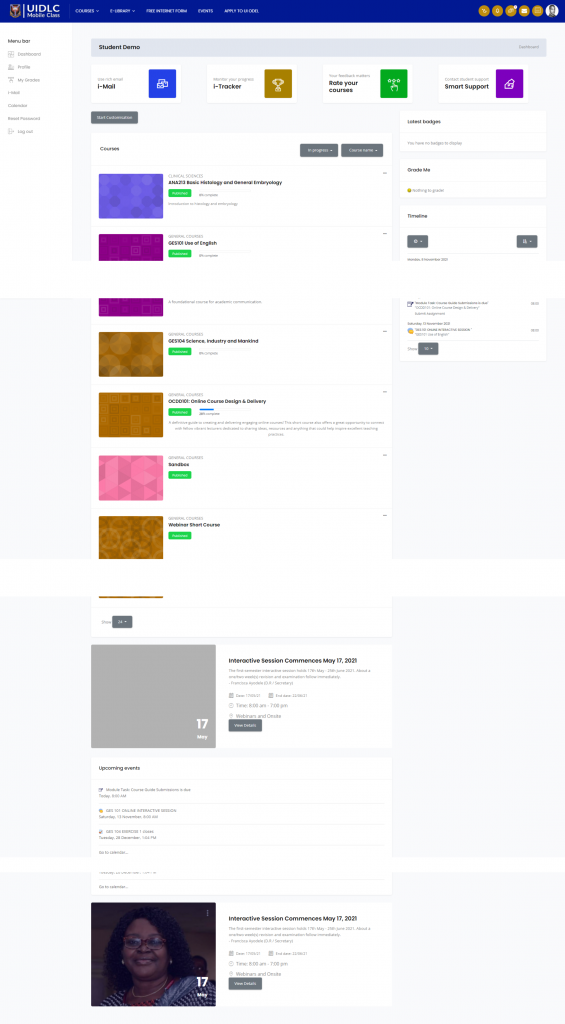
Above is a sample of the dashboard with course listings. All you need is to register for a course on your student portal; and it will automatically synch with your mobile class dashboard in hours (maximum 48 hours). Only registered courses are therefore displayed on your dashboard. Click here to see how to register courses.
You should go inside your courses to find out out what is happening in each. Click the courses to do so. Below is a typical course page.
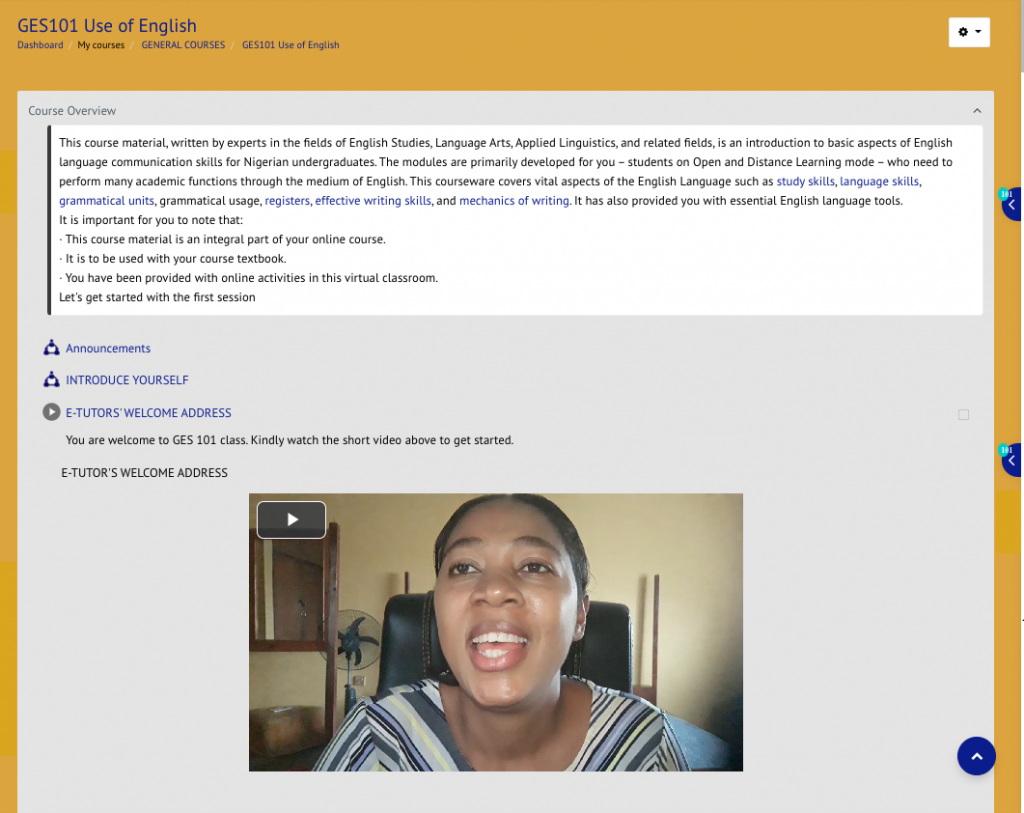
Accessing your courses’ pages regularly make you updated. Now that you can access your course(s), you should see how to attend live course sessions and explore course activities.
How to participate in course webinar.
How to participate in course forums/discussions.
How to submit an assignment.
How to engage in an online quiz.
How to build a course glossary.