Turning in your assignment is a very simple process. You will always get your assignments in your course page; and they will be displayed for you on your dashboard for quick notification.
- Start by clicking on the assignment activity (assignments have pen on top of paper icon):
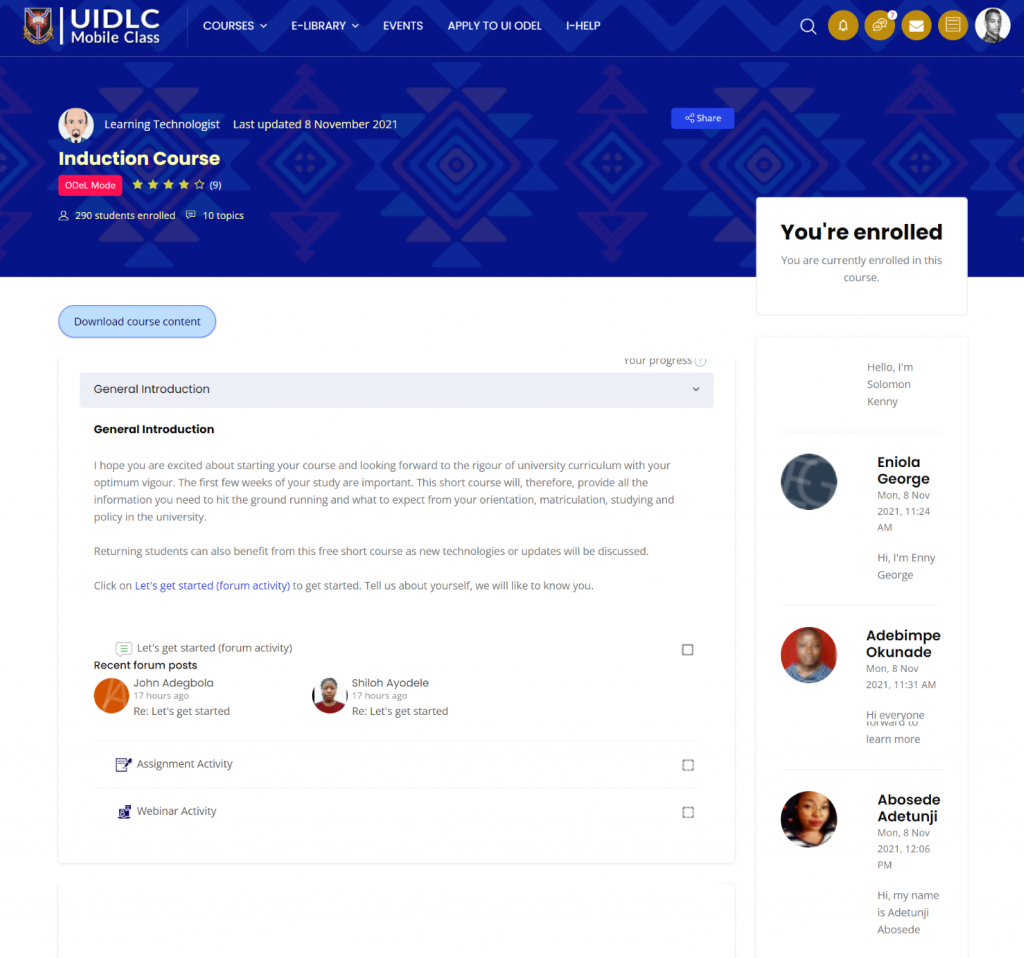
- You will be taken to the assignment page, on this page you will get details of the assignment. Once you are ready to turn in your assignment, click the “submit assignment” button

- If you are on the desktop/laptop system, you can just drag and drop your assignment file from your computer folder to the drag and drop interface that pops up. Otherwise, click on the big blue arrow facing down to navigate to your device.
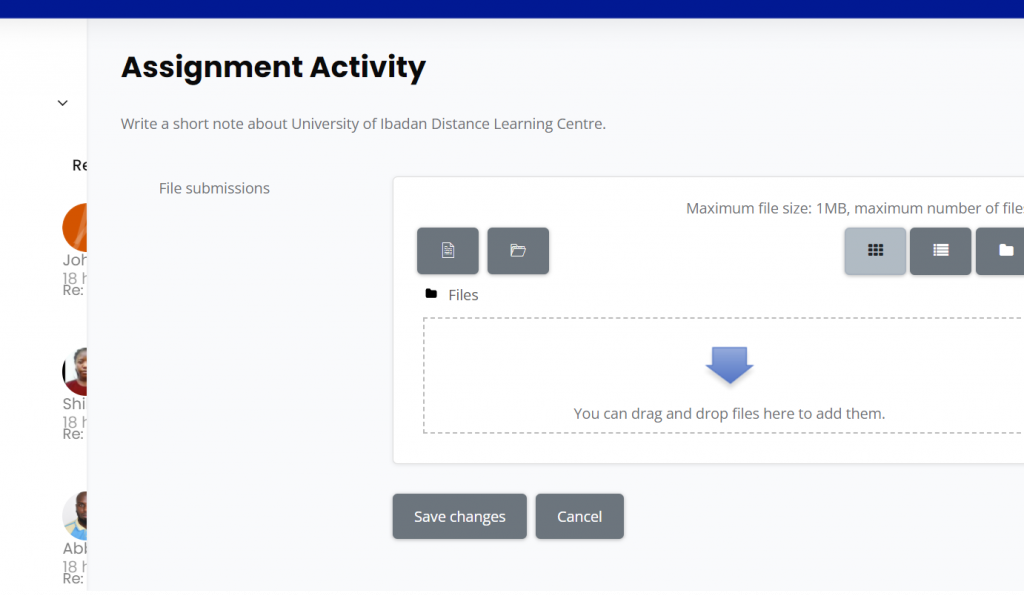
- Then, click on “choose file” button under upload a file to select file:
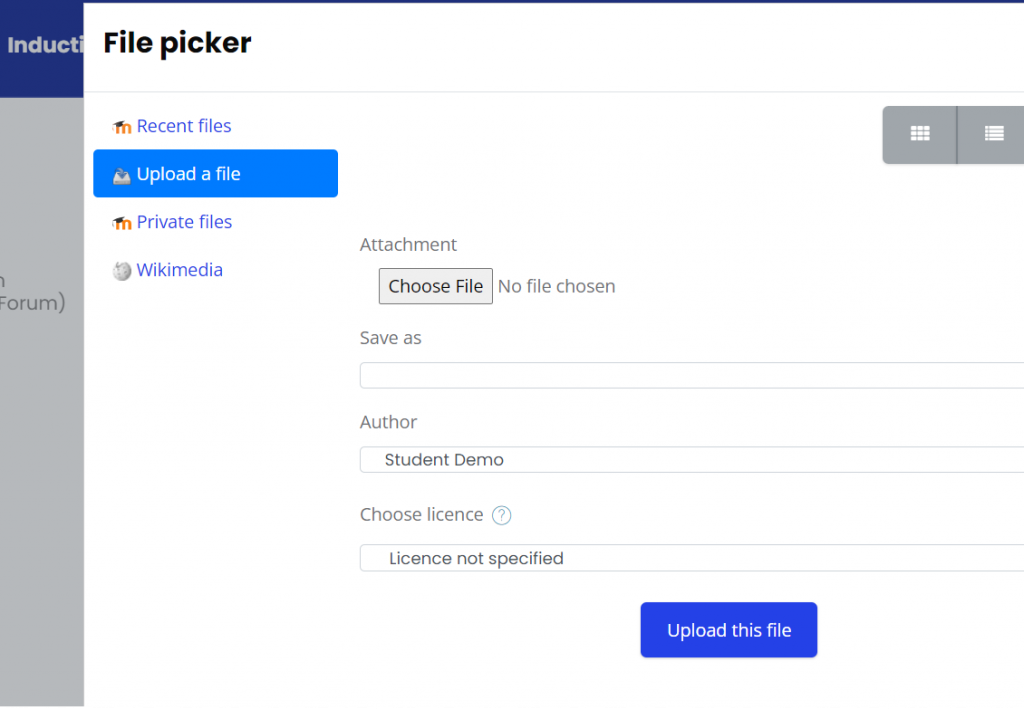
- Navigate to the folder your assignment file is located

- Select the file and click open to load to the browser.

- The file is loaded to the browser at this stage. Now click upload this file to upload the server.
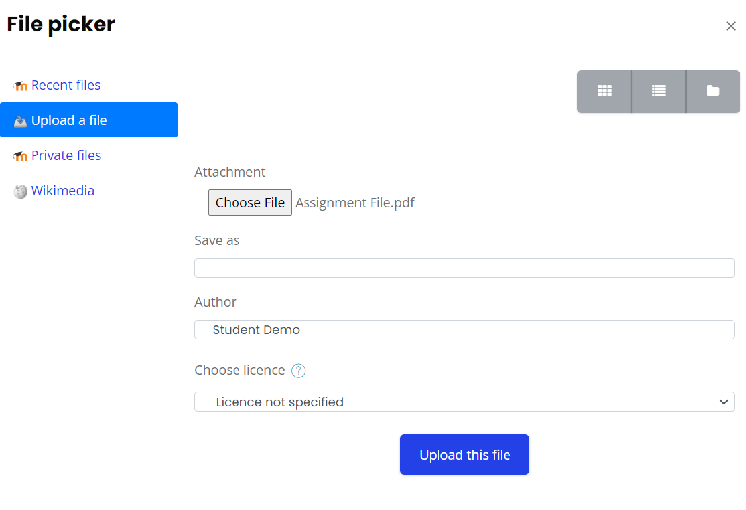
- Finally click save changes (or save assignment) to save assignment.

Good luck!