- You can connect through the Mobile Class app or through your web browser.
- You can download the mobile class app at Google Playstore for your android devices. it is compatible with over 16,000 android phones and tablets. The app will automatically install on your phone from Playstore.
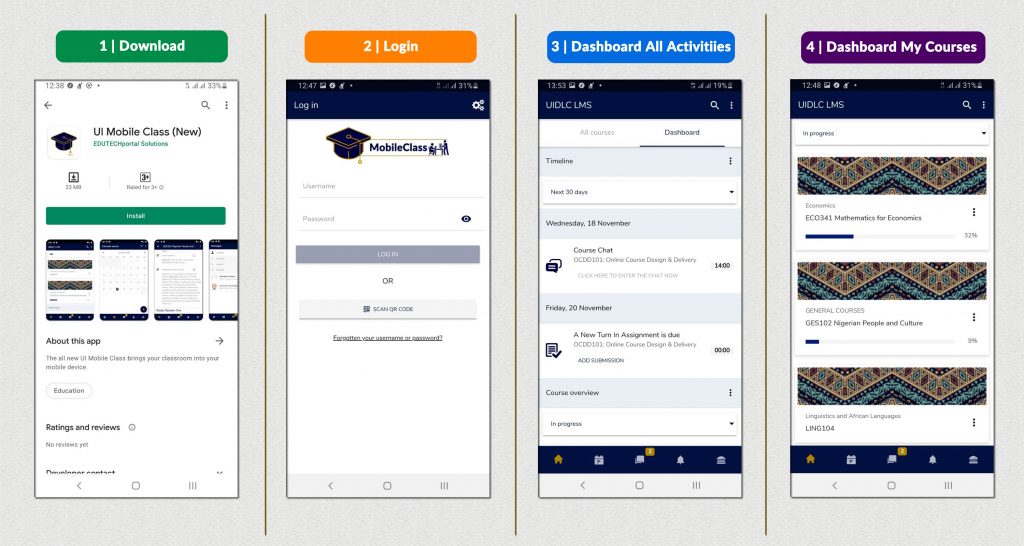
- Launch the app on your device, and login.
- Upon login, your dashboard opens. Therein, you can see all your courses and all your upcoming courses activities.
- Alternatively, if using web browser, Google chrome is recommended.
- On your browser, go to the LMS website: https://www.dlclms.ui.edu.ng
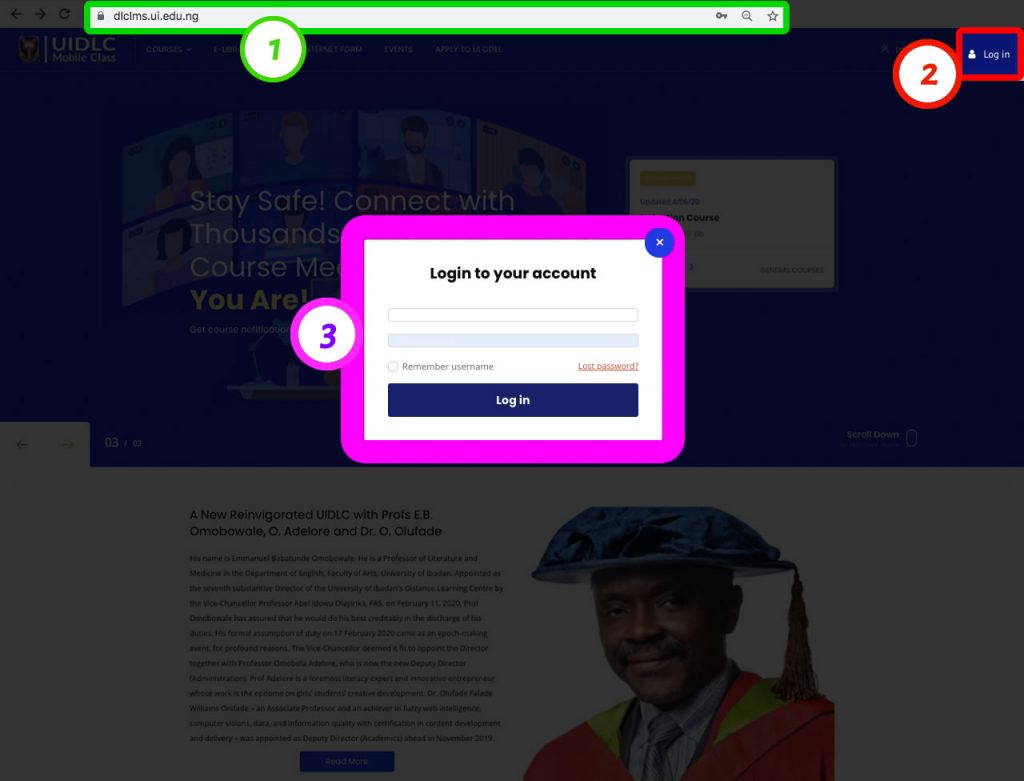
- Click the Login button at the upper right corner of your screen.
- Enter your matric number or DLC dedicated email as username.
- Enter your password: your surname in lowercase is your default password.
- Click LOGIN
On successful login, your LMS dashboard opens (as shown below).
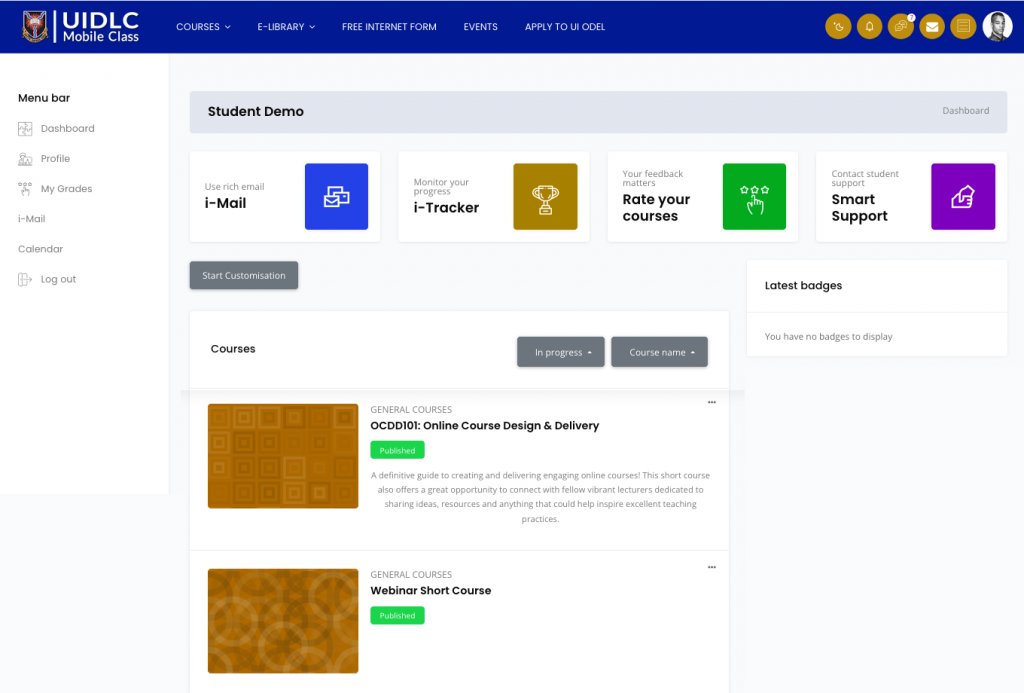
Welcome to having your courses on the go!
Note: You must have registered your course on the student portal before proceeding to the LMS. Only registered courses on the portal are transmitted and accessible to students on the Mobile Class LMS. This helps to avoid clumsiness and ensure smooth user experience.